The Daily Texture for 02/26/2016 |
| Today's Daily Texture is another glorious field of flowers, with splashes of red to resemble poppies. I had a little fun with this one, and added some bald eagles into this art...one sitting in the "field" and two flying in the distance. I used the texture as a background, and as a soft light layer on top at about 30%. |
The Daily Texture for 02/25/2016
Calling Spring
| I don't know about the rest of you, but I am tired of winter! Today's Daily Texture is titled "Calling Spring", as that's what I'm doing. :) I paired it with this fun leaping bunny rabbit photo, and masked away his entire background so it appears as if he is leaping over this field of impressionist style flowers. Then I placed the texture on top as a soft light layer at 40% to boost the colors even more. To add more interest, I ran the bunny through a light Topaz Impression preset, which gave him a little more painterly look as well. |
The Daily Texture for 02/24/2016
Coppertone and Blue
| I just knew Today's Daily Texture would be perfect with one of my recent Red Tailed Hawk photos, and it did not disappoint! It made a beautiful background to replace the blown out sky behind this gorgeous creature. I also used the texture on top as two soft light layers, both at 100%, with the 2nd of those being enlarged a bit to place the lighter center area more over the bird's face and brighten him up. |
The Daily Texture for 02/23/2016
At Rivers End
I masked away all of the eagle's background and fiddled with her coloring and sharpness {which was a major job considering the horrible lighting and rain}. Then I placed a duplicate of the texture layer on top and set it to soft light at 100%. This gave the art more color, contrast and drama. And then I realized it would be nice to place her reflection in the water, so I duplicated the eagle layer, flipped it, moved it down, made it a little smaller, faded it out, and then blurred it just to create a hint of reflection under her. Now one of my worst photos has become a work of art, all thanks to this texture. And my missed shot doesn't seem quite as bad now. :)
The Daily Texture for 02/22/2016
Quiet Morning At The Shore
| Today's Daily Texture gives you a fabulous beachy background to use for some of your favorite subjects! My original intent was to place one of my shore birds in this painterly ocean scene. As I was looking through my files, I found a photo of these two little Shih Tzu pups I shot last year. Here's the original photo: | I could just see these little cuties running "on the beach", so I decided to work them in with this texture. First, I masked away their background and leashes. I was able to get them blended easily with the texture background, but their color was off. I placed the texture on top as a separate layer, and set it to multiply at 25% and then added another layer of the texture on top, setting it to soft light at 50%. But, I still couldn't seem to get the dogs color adjusted to match correctly. Plus, they were a little bit noisy. |
The Daily Texture for 02/19/2016
The Edge of Beauty
| Today's Daily Texture has that "water area" that many of you have been requesting lately! I paired this one with a bald eagle photo from this week. The way he was looking, I could just see him in this scene, as if he were hunting for turtles. I used the texture as a background and as a soft light layer on top at 30%. |
The Daily Texture for 02/18/2016
Rain In The Rose Garden
| Today's Daily Texture is a soft one, filled with sweet pink and refreshing gray-green, but as you can tell by my example, you can go vibrant with it if you desire! I paired it as a background with a pair of cherry blossom flowers, and the duplicated the texture layer and placed it on top, setting it to hard light at 100%. This gave the image a little burst of extra light and boosted the color of the work, which I really like! |
The Daily Texture for 02/17/2016
Earth Frame
Introducing the Spring 1 Mini Pack Texture Collection
| These two images were made with two different textures from this collection. On the rose, the texture was used as a background, and as a soft light layer on top. The butterfly image features the texture applied only as layers on top, in various layer modes, with some masking of those layers to keep the true tone of the butterfly. |
The Daily Texture for 02/15/2016
Wistful Rainy Morning
You may find these two links useful:
• Frequently Asked Questions
• Helpful Links and Information
Many of you have asked me to teach in Photoshop -- but I am just learning myself in that software.
In my learning, I have discovered the best Photoshop training on the planet, and I have secured a special offer on this same training JUST FOR YOU! Click the button below to learn from my same trainer, and to save a HUGE amount on this lifetime access course:
Archives
April 2024
September 2023
July 2023
June 2023
May 2023
April 2023
March 2023
February 2023
January 2023
December 2022
November 2022
October 2022
August 2022
April 2022
March 2022
February 2022
December 2021
November 2021
October 2021
May 2021
February 2021
December 2020
November 2020
September 2020
July 2020
June 2020
April 2020
February 2020
December 2019
November 2019
September 2019
July 2019
May 2019
April 2019
March 2019
February 2019
November 2018
October 2018
September 2018
August 2018
July 2018
June 2018
April 2018
March 2018
February 2018
January 2018
December 2017
September 2017
August 2017
July 2017
April 2017
January 2017
December 2016
November 2016
October 2016
September 2016
August 2016
July 2016
May 2016
April 2016
March 2016
February 2016
January 2016
December 2015
November 2015
October 2015
September 2015
















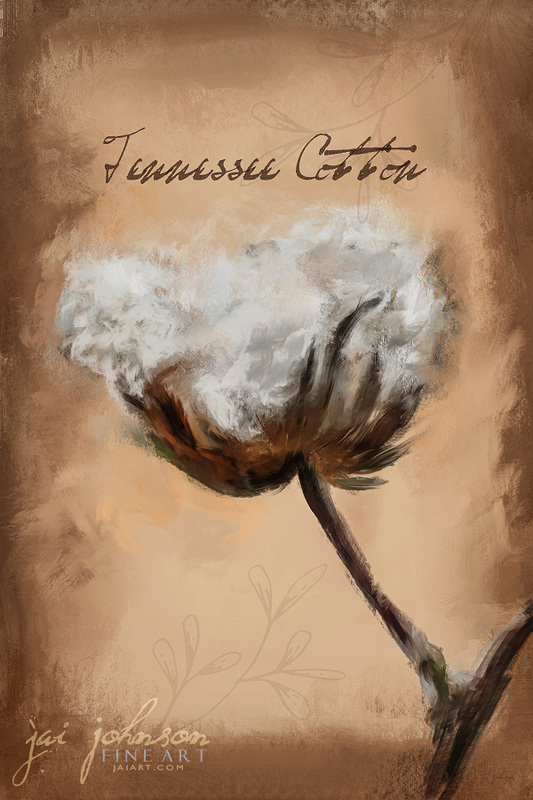







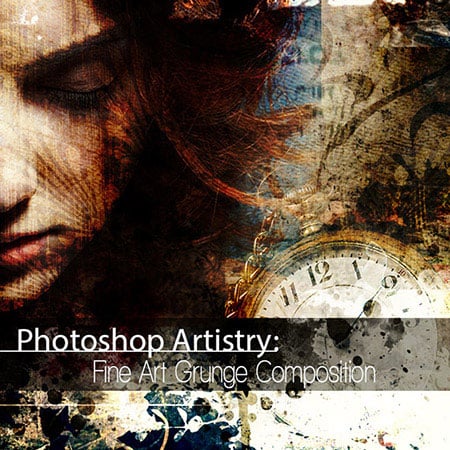
 RSS Feed
RSS Feed