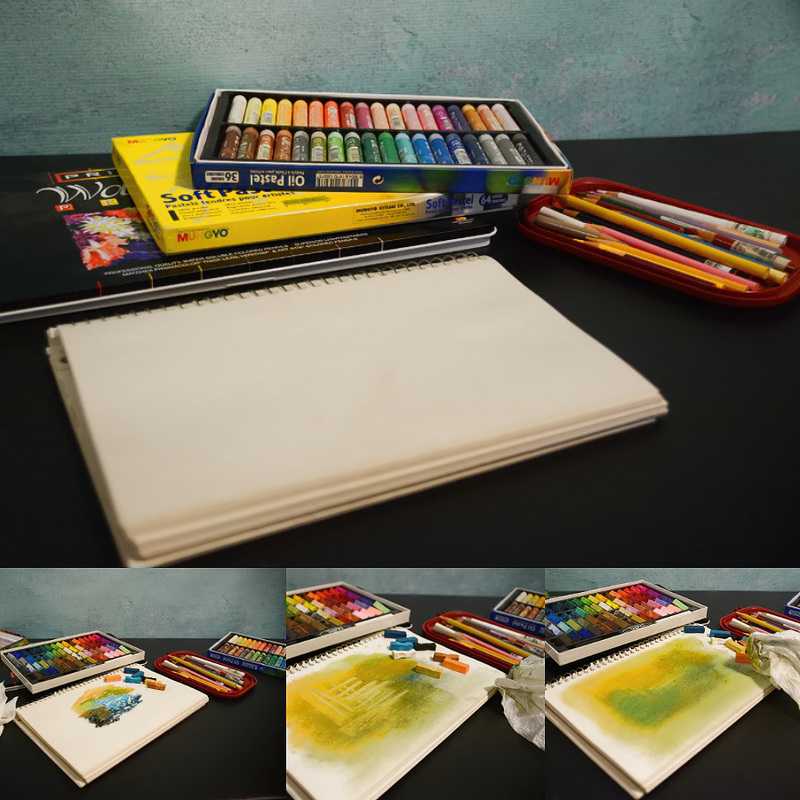Learn More About The Daily Texture in Our Free PDF download
Frequently Asked Questions
|
What inspires you?
I am inspired by the illumination, colors, tones and drama of paintings by the old masters. I am inspired by nature and wildlife. I'm inspired by food, the weather, sounds and scents. I'm inspired by music, from rock to classical and everything in between. I'm inspired by helping others. And I'm inspired by seeing what others create with these textures and backgrounds. :) How do you make your textures? My mixed media textures all begin by playing in my studio, using chalk pastels, oil pastels, colored pencils, acrylic paints, watercolor paints, chalk paints, house paint, stain, watercolor pencils, and even coffee sometimes! :) I often use various mediums in combination with each other. I use all types of surfaces, from paper to canvas to wood, metal, plastic, stone, fabric, and more, which help give my final painted backgrounds more depth and interest once blended with your photos and art. After I get an attractive looking base painting, I then photograph the painting and bring it to my computer, where I edit and adjust colors using a variety of software applications, as well as add digitally painted brushstrokes, usually with a few favorite custom brushes I have made, and I do further blending and make more digital enhancements to the painting before publishing. One background often has multiple layers in it, once again, to create the depth and lighting necessary for making your final art spectacular! I test all of my backgrounds and textures with my photos and digital paintings myself, to make sure they are truly something usable. It can take months from the time I begin playing with materials before the finished backgrounds and textures are made available.
|
The REAL PAINT used in my textures is what gives them depth and dimension. Large canvas paintings I do, like the one shown here, are photographed as I go, as the multiple stages often make awesome textures! If they can't be used alone as a texture, the photographed portions are merged with other things I've created until I reach a pleasing look for the final textures and backgrounds I offer on the website. This is a canvas I've just started, and this is layer two. Once layer two is dry, I will photograph the best portions of this to be used as textures in some way. Then I will go on to layer three of my painting, and after it dries, I will photograph portions of it. And so forth and so on. I may take 100 or more photos of a painting in progress with the intent of using some of it as textures, before I ever get to the final stage of my art.
Below is another example of my work, using a different medium, and worked up into a new, beautiful, FREE background for you guys:
How large are the background textures?
The finished background textures are presented in sizes 6000x4000 pixels for rectangular ones, and 6000x6000 pixels for square ones. File sizes range in size from as little as 6mb to as high as 30mb, depending on the details, pattern and colors in the final piece.
Will your textures work in my software?
All textures are presented as .JPG or .PNG files, which can be opened in any editing software.
How do I use the textures with my photos?
There are numerous methods available online for teaching you on how to use textures. I have a few video tutorials which show you how I personally work with these textures and backgrounds. There are also numerous other videos on various product pages and on blog posts.
What software do you use when working with the textures and backgrounds?
I use an older version of Corel Paint Shop Pro as a basic editing software. I have frequently used Topaz PhotoFXLab {another retired software} and a variety of the Topaz Labs associated software applications as plug ins in Paint Shop Pro. From time to time, I have used Photoshop {desktop} and Procreate {iPad} to create my art. I also use numerous types of digital painting software for some of my completed art which you can see at JaiArt.Com.
Can I try some textures free before I order?
Sure! I give a free texture package and demonstration video to those who join our mailing list. Please feel free to sign up here. Also, I offer a small selection of textures free on the website for you to "try before you buy" as well.
Will you tell me what textures and backgrounds I need to buy to create my art?
I don't usually make texture and background suggestions because everyone has their own vision on what they wish to create. Even my own vision varies from day to day and from piece to piece, so what may be the "right one" one day may not be suitable the next. There are many examples shown on the product pages throughout the website - I encourage you to look through them and if you see an example you like on a product page, then perhaps that would be a good collection for you to experiment with in your own art.
I only want to purchase part of a set - will you split up the set and sell the textures individually?
I do not split up sets. I do have a section with of smaller texture packages on the website, if you're only interested in acquiring a few textures to work with.
Will you split up your collections and create a custom collection just for me?
No. I do not offer any custom work, nor do I split up collections {as mentioned above}.
I wish to purchase a set that is retired and listed as "out of stock" - will you sell it to me anyway?
Once a set is retired it is no longer available to purchase. Occasionally it may return in a "bring back sale", but there is no guarantee it will return. To find the most current available sets and collections, please visit our main store page and categories here.
What can I do - legally - with these textures?
You can read our licensing agreement here. Commercially, you can do {almost} anything you wish as long as the textures/backgrounds are incorporated and merged with your own work/designs. The textures may not be distributed "as is", or distributed to any company, website, community, or software application where the texture can be used by a third party as an "effect" or in any other way, or extracted from the completed design/art. Also, you are prohibited from making alterations to the backgrounds and textures and offering them as a downloadable digital background or texture. The licensing agreement is provided in the zip file with the texture collections on the site. For individual texture purchases, you may wish to copy/paste the licensing agreement into a file to save on your computer, if you wish to reference it later.
Copyright for the individual textures remains with the artist {me}. Copyright for work YOU create with the textures belongs to YOU.
Note: If you violate the licensing agreement in any way, I reserve the right to revoke your license to use my resources. Please read the full terms of use here.
What payment methods do you accept?
The order system accepts any US-issued and most non-US issued cards bearing a Visa, MasterCard, American Express, or Discover logo. We also accept Paypal.
How do I get my downloads?
You receive a link(s) on screen to your texture(s) immediately after completing your purchase. If you don't see all links on the screen, please refer to your EMAIL RECEIPT where all links are provided. You are allowed 5 downloads before the link expires, so if you wish to put your textures on various computers, or if you accidentally lose the original texture{s}, you can always refer back to your receipt and download it again, up to 5 times. We highly recommend saving all of your receipts should you need to re-download your files again!
If you do not see all file download links on the screen immediately after checkout, please refer to your email receipt for the download links. Each product page tells you how many files are included with the product, and all files are listed in the email receipt.
If you do NOT receive the order receipt in email - please check your spam, promo, or other folders. Sometimes email providers such as Gmail, Comcast, Yahoo and other well-known email services don't process emails accurately, and there may be an instance where you don't see the receipt in your inbox. It may have been placed in an alternative email folder depending on your email program/provider and how they process things.
How does the download system work?
After payment, the system will take you to a page with 10 seconds to download your purchases. If you close out your payment window immediately, you will not be taken to the download page, so please have patience and wait for the system to deliver the page with your secure download links. You will receive an email with the download links you need - if you don't see all download links on the screen after checkout, please refer to your email receipt for all of the links for your product purchases.
Note: For those who use free email services such as gmail and yahoo, it seems to take those emails much longer to arrive -- and sometimes they do not arrive at all. This is a known problem with these services. Once again, please have patience. If you do not receive the links within a couple of hours in your email, please see below.
What do I do if I have a problem with my order or downloads?
The files are extremely high-quality, and are large file sizes {up to 500mb in some cases!}. Please make sure you don't have any download limits set on your computer. If you are having issues with a download completing, here are some things you can try:
1) If the site is very busy, downloading may be slower or more challenging. Often waiting for a little while and then trying again will fix the problem.
2) Check your internet connection - if you are having internet connection issues, or are in an area with poor internet service which is intermittent, this will most certainly affect your download completing properly.
3) If downloading with one browser is giving you issues, try using a different internet browser. Sometimes browsers can cause download issues if they are having issues.
4) If you did get the file downloaded, but it gives you an error upon opening, this usually means it was clicked on before it was completely finished downloading. Delete the downloaded file, and try again, giving it enough time after it shows as being finished, to ensure it really is completely finished.
5) If you see a network connection issue {network connection was lost}, generally this means a network connection was lost due to your individual devices {your computer, your tablet, your router or other internet connection device in your location, etc}, or your specific internet connection (whether that internet is slow or insecure). Unfortunately we cannot help with this, but it often helps for you to wait until another time to try to download, or to restart {power cycle} all of your devices including computers, tablets, routers, etc. before attempting to download again. Closing your current browsers you may have open, as well as emptying your cache may also correct problems such as this, so we recommend if you see a "network connection was lost" error, that you do all of the above before attempting to download again.
6) If your computer anti-virus blocks you from downloading your purchase, your solution is to turn off your anti-virus software, download your purchase, and then turn your anti-virus back on. Remember, these anti-virus programs are computers, and they have no idea about what it is you're downloading. Our downloads are safe, and do not contain any executable files - they are simply a zip file with JPG or PNG images only.
If you have tried all of the above and still cannot get the download to complete, Contact us here and we will respond within 24 hours. {usually less!} Please include your order number. If our download system did not work correctly for you, we will send you your purchased files via Dropbox.com or another method of delivery to ensure you receive your purchase.
Note: our texture packages are presented as ZIP files - you must have unzipping software on your computer to open them. If you receive an unzipping error when trying to open the file, please make sure your unzipping software is up to date with the latest updates.
What happens if I lose my texture or background files due to a computer crash?
Unfortunately, we do not have the ability to provide backup services here. We recommend a few things:
1) You should save your receipts. The receipts have your original download links, and you have 5 downloads per file. You can then elect to re-download from your saved receipts in the event of a computer malfunction.
2) Use a cloud backup service for your files. We use Backblaze here. It's an affordable backup service, and a great way to protect your investment in your artistic resources, as well as your original photos and files.
3) Copy your files onto a backup hard drive after you download them.
4) Do ALL of the above to thoroughly protect your resources in the event of a computer failure.
Once again, after you have downloaded your files, it is your responsibility to save and backup your purchased resources in the event of computer problems or hard drive failure with your equipment. We do not offer backup services. We cannot "resend" you files, nor can we "reset" links.