The Daily Texture for 11/30/2015 |
| Today's Daily Texture is filled with one of my favorite colors in the cool color family...a rich, deep teal blue/green. I've added a splash of browns just to keep things interesting. :) I used this texture with one of my songbird photos. The bird was perched on a blue grapevine wreath and the color of the wreath blended nicely with the texture. I used it as a background, and I resized it up just a little to place that brown splash where I wanted it in the final art. I also used it as a soft light layer on top at about 30% to allow the bird feathers to pick up some of the blue/green tones from the texture. |
More Winter Textures!
The Daily Texture for 11/24/2015
A Country Sunrise
| Who doesn't enjoy the beauty of a country sunrise? Today's Daily Texture depicts it in all it's warm, colorful glory! I paired it with one of my white tailed deer photos, which was actually made late in the evening. I thought he'd be much more handsome with the glow of the sunrise. :) I used the texture as a background, and as a soft light layer on top. I masked away the deer's background, leaving just a hint showing, since there was another buck just behind him. This texture blended perfectly with the scene and gave him the nice colors only a country sunrise can provide! |
| While I was working with my beautiful buck photos from last night, I chose another one and decided to use it with one of the new scenic backgrounds, Field 1. I blended away most of his background, leaving some grass around his feet to blend with the field background. After merging, I decided this photo was just a little too sharp for the painterly background. So I took the merged image into Topaz Impression and applied some layers of painting presets to just the deer and his grass. After merging those, I took the image into Corel Painter and did some slight blending of the fur on the deer and added some additional brushstrokes until I was happy with his look. |
The Daily Texture for 11/23/2015
Frosty Mountain Morning
| Today's Daily Texture is a fabulous winter one, filled with lots of cold, bold energy. I paired it with a VERY difficult bobcat photo I'd taken recently. The bobcat was photographed just after sunset, in very low light, from a pretty good distance, and was extremely grainy due to using a higher ISO. I knew this texture was the perfect one to blend with her, because it has some grit to it, just like she did! After blending away her background, I duplicated the texture layer and put it on top, setting to to soft light layer mode at about 60%. This boosted the colors and contrast a bit, but also increased the already too much grain on the cat. So I decided to take it into Topaz Impressions to see what I could do. My original intention was just to perform a preset to correct or enhance just the cat and to leave the texture alone. But after I ran a few presets, I found one I liked which enhanced the cat AND the textured background in a way I like, so I went with it. I also gave her a little snow from the Winter 1 Collection. | Like this texture? Buy it here. Commercial Use OK. |
Introducing...Painted Scenic Backgrounds
| As photographers, we all have those moments when we capture a perfect shot of one of our favorite subjects, only to discover later, the background is a mess. Or there's something annoying...like a tree coming out of an animal's head {yes, this happens to me more than you will ever know!}. Some things can be cloned out...some cannot without making things worse. Blending a texture with the subject and getting rid of that background issue is one way to keep your beautiful subject and make a neat piece of art. But sometimes, I find myself wanting something MORE. Today, I'm introducing you to our new Scenic Backgrounds category. This category features my digitally hand-painted images which all begin with my photographs of mostly country and nature scenes. Textures are blended with the photos first, then I paint them. Some work well...some don't. But the ones that do, well those are the ones you'll find in this new category. |
These backgrounds are great for creating composites with one or more photos, as well. In the image below, I used two different photos -- one of my husband photographing something with his phone that I captured on one of our nature outings, and another of the bald eagle in flight. I masked away the backgrounds on both photos and positioned the subjects on top of the painted background. Then I worked on blending them in with the background, and finally, I did the same thing as I did with the goose...I ended up choosing one of the other colors of this scene which went with the two subjects a bit better.
So if you enjoy the textures, but want to add just a little more excitement to your art, you might be interested in some of these new backgrounds. You can also add quotes to them, make them into greeting cards, use them as a background for other finished art pieces or as a background for advertisements for your other art, special events, etc. I hope you'll have as much fun using them as I have making them!
More will be added soon!
2015 Christmas Background Collection
The Daily Texture for 11/20/2015
November Reflection
If you're going to do this, it works really good to have a subject on ground level, preferably in the grass. Or...you can add grass, as I did. This doe was standing in some leaves right by the edge of the woods. With large tree trunks on either side of her. None of which I liked. So I masked away everything except the deer and I placed her feet in that center, darker, area of the background. I then duplicated her, flipped her and pulled that layer down into what I see as the 'water' in this background. I masked some more of the layer away, so her reflection would be more faded into the water. Then I added the grassy part, which I acquired from another photo. I lined up the grass with her feet, and darkened the grass quite a bit to ground her. Then I duplicated the grass, flipped it, and lined it up with the reflection, masking some of that layer away to fade in with the reflection, too.
I then duplicated the texture layer, and placed it on top, setting it to soft light at 100%. This made the golds TOO bright, however, so I desaturated that layer completely. This enabled me to take advantage of the lighting the soft light layer created, but not the extra color. After merging, I made another slight adjustment just to brighten things up a bit, and viola, now I, too, have a deer by the pond. :)
The Daily Texture for 11/19/2015
Red Skies In November
| I hope you're not tired of Autumn colors...because here's another fabulous texture with some exciting and energetic bold brushwork to pair with your favorite subjects! I love to pair these bolder textures with my exotic animals, because to me, it matches their personalities. :) I used this one as a background for this gorgeous tiger, and I also placed it on top in soft light layer mode at 50% just to boost the color and light a bit more. |
The Daily Texture for 11/18/2015
Autumn Sky Before The Storm
| Sometimes the best colors show up just before a storm, and Today's Daily Texture is based on colors I saw recently as an autumn storm rolled in. I used this texture with one of my recent lake photos. I used the texture three times on top, in various layer modes and opacities to create this ethereal, misty look. |
The Daily Texture for 11/17/2015
Patina In The Attic
| You know that moment when you're in the attic looking at some old rusty something-or-another from a hundred years ago? And suddenly a stream of sunlight pours through a small window overhead? THAT is what inspired this texture. I made it a bit more eccentric and gritty with an abstract feel - and tried to incorporate the many colors seen in that old rusty thing. And then I paired it with a Red Shouldered Hawk, which is a bird that can get a bit eccentric and gritty...especially when you get too close to the nest. It would have worked just as well paired with something antique and old and covered in rust...but the bird photo was handy. :) I used it in hard light layer mode on top, set to 100% and masked off the bird. Then I duplicated the texture again and set it to soft light at about 55%, also masking some of that layer off the bird. And then I lightened the merged image up a bit across the top, just to add a bit more light there. |
You may find these two links useful:
• Frequently Asked Questions
• Helpful Links and Information
Many of you have asked me to teach in Photoshop -- but I am just learning myself in that software.
In my learning, I have discovered the best Photoshop training on the planet, and I have secured a special offer on this same training JUST FOR YOU! Click the button below to learn from my same trainer, and to save a HUGE amount on this lifetime access course:
Archives
April 2024
September 2023
July 2023
June 2023
May 2023
April 2023
March 2023
February 2023
January 2023
December 2022
November 2022
October 2022
August 2022
April 2022
March 2022
February 2022
December 2021
November 2021
October 2021
May 2021
February 2021
December 2020
November 2020
September 2020
July 2020
June 2020
April 2020
February 2020
December 2019
November 2019
September 2019
July 2019
May 2019
April 2019
March 2019
February 2019
November 2018
October 2018
September 2018
August 2018
July 2018
June 2018
April 2018
March 2018
February 2018
January 2018
December 2017
September 2017
August 2017
July 2017
April 2017
January 2017
December 2016
November 2016
October 2016
September 2016
August 2016
July 2016
May 2016
April 2016
March 2016
February 2016
January 2016
December 2015
November 2015
October 2015
September 2015


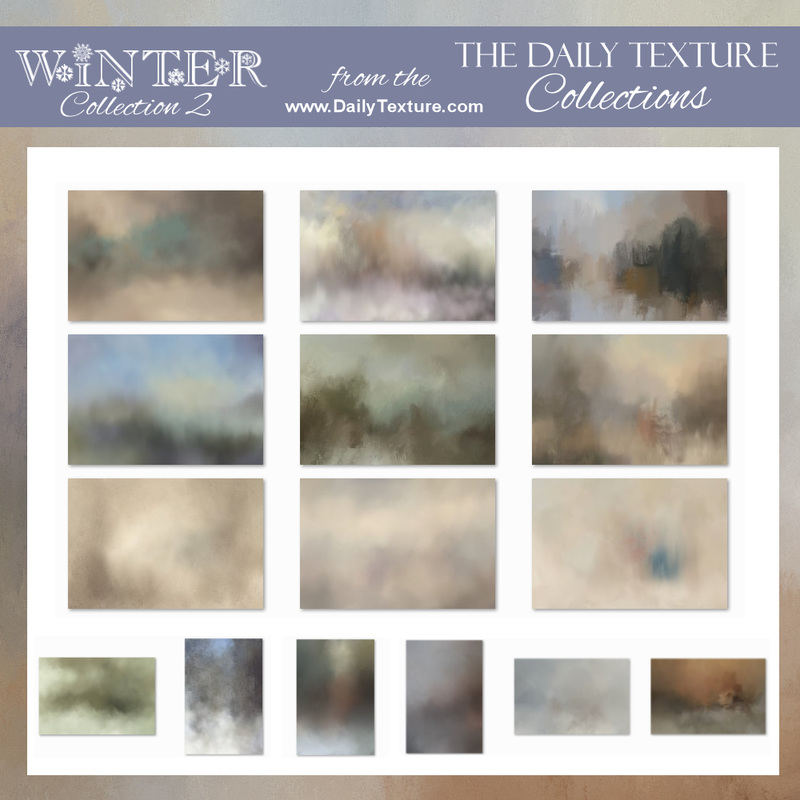
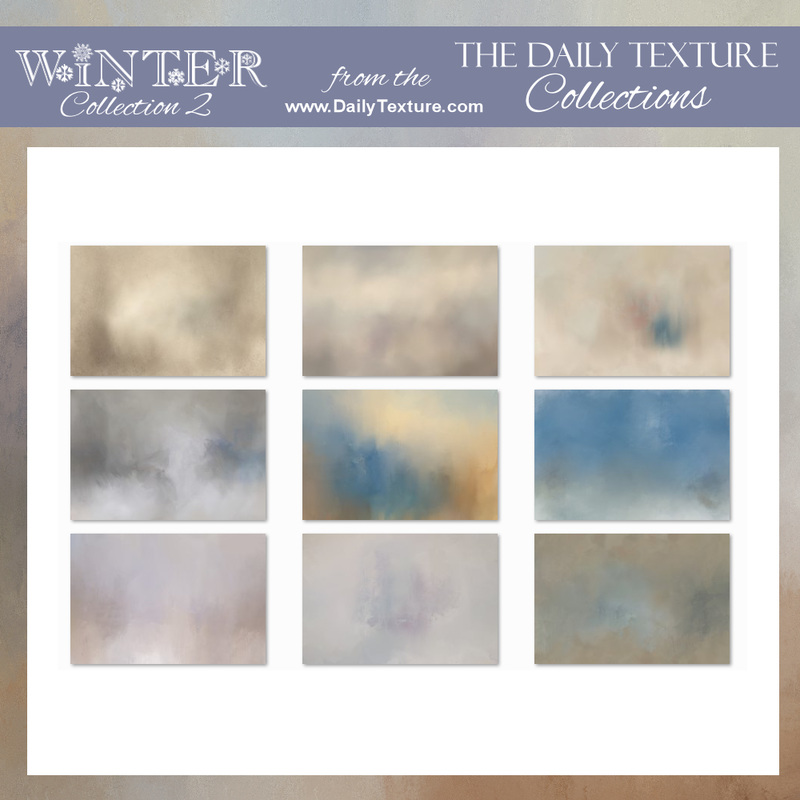
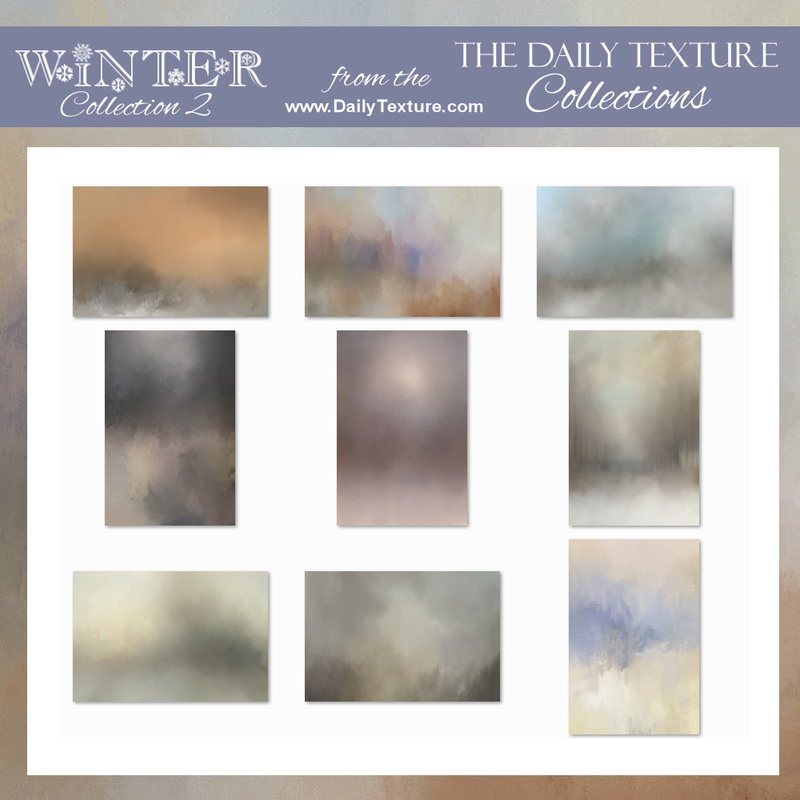





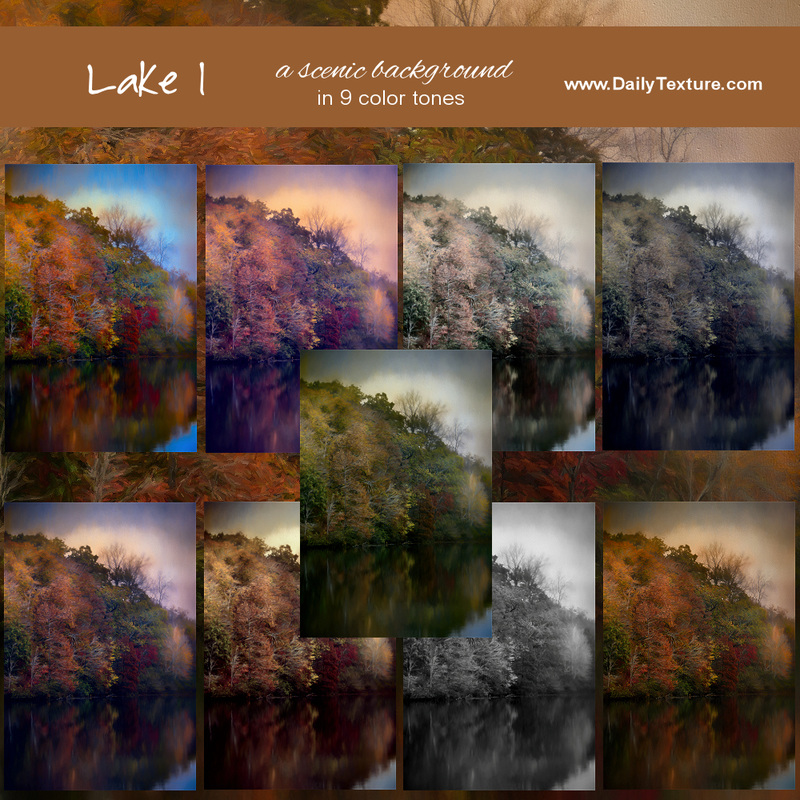

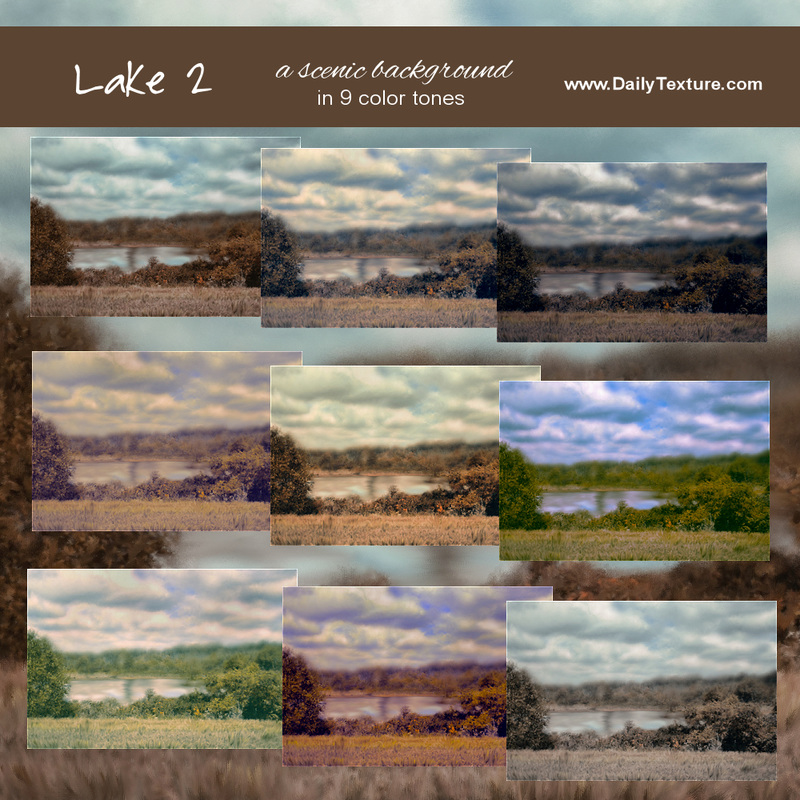

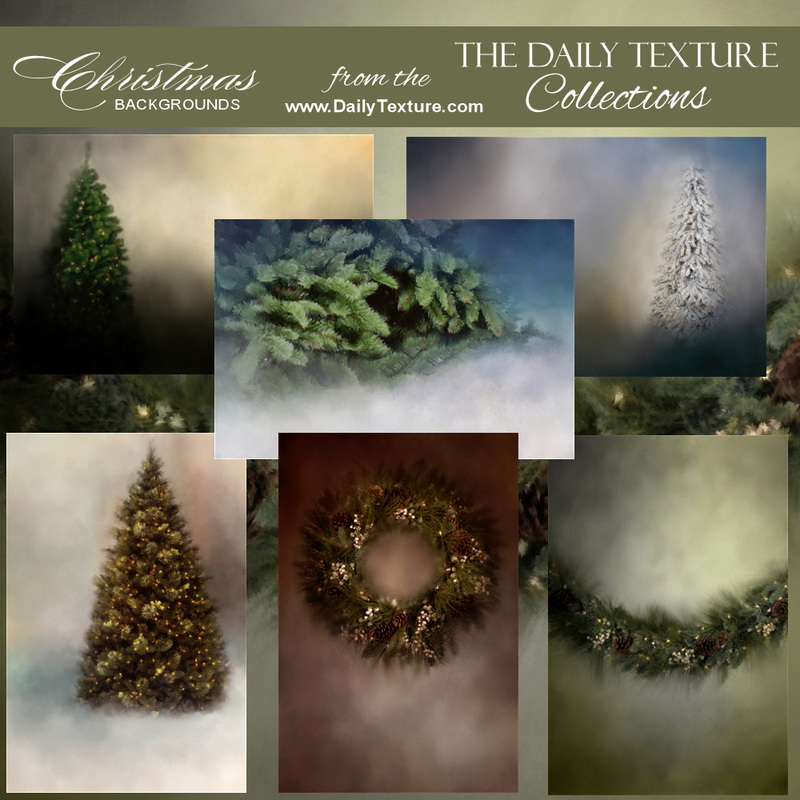









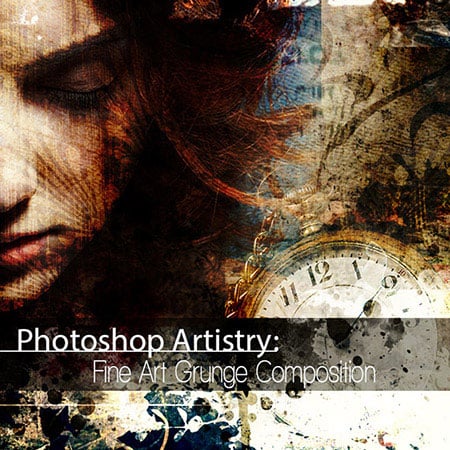
 RSS Feed
RSS Feed