The Daily Texture for 02/12/2016 |
| Today's Daily Texture is filled with those rich, neutral tones so many of you love, along with some interesting foliage pattern throughout. I paired this texture with one of my wild turkey photos, first as a background and then as a soft light layer on top {50% with some of that layer masked off the bird and upper right of the canvas}. I ran the merged image through some filters in Topaz Labs software to boost clarity and color in the final image. |
The Daily Texture for 02/10/2016
Sea Frame
| Time for something a little different! Today's Daily Texture is a painted "frame" with heavy brush strokes and soft ocean colors. I used this texture with a photo of a blue heron, both as a background and overlay. I also ran some Topaz Impression painting presets on the blue heron layer, in order to make the bird appear more painterly. After merging, I boosted the overall color saturation and sharpness to complete this beach-themed art. |
The Daily Texture for 02/09/2016
Morning At Sea
| If you love beach and sea tones, you'll ADORE this Daily Texture! I've had several requests for these with beach tones lately...there will be more coming in a month or so, as I am working on a huge, new ocean collection. This is a preview of the type of texture which will be included in that new collection. :) I paired this loose, watery oceanic texture with one of my Osprey in flight photos. I masked away his background and placed him far to the right to give him room to fly. Which also leaves me room if I want to add a word or quote to the image on the left side. I also placed the texture on top in soft light layer mode at about 30%. |
New! The Dyed Marble Texture Collection
| Today, I'm introducing the Dyed Marble Texture Collection. The collection features 24 textures/backgrounds, along with 10 overlays. Be sure to view the video on the product page, where I discuss my motivation in creating this collection, and how I'm using the overlays to create all over print t-shirts! |
The Daily Texture for 02/05/2016
Rustic Red
| Sticking with this rustic mood I'm in, Today's Daily Texture features an even deeper red, with dark brown undertones throughout and lots of rough brushstrokes. I paired this texture with one of my hummingbird photos, just as I usually do -- as a background first and then as a layer on top. {soft light} I also added another bird layer I created using Topaz Impression on top, at a low opacity, just to rough the bird up a bit, giving more of that rustic look I was after. But then I decided I wanted to go even more rustic with this one. So I took a photo of some wood planks and placed it on top in a couple different layer modes...one was soft light and the other was hard light - with some of each masked off the bird, and neither at full opacity. It was just enough to make it appear as if this bird was painted on the wood directly. Now I'm happy with my little rustic hummingbird! |
The Daily Texture for 02/04/2016
A Hint of Red
| Today's Daily Texture, inspired by a blurry photo of a brick wall, is filled with deep, earthy tones, with a splash of brick red in the center. I paired this texture with one of my cardinal photos, as the color red matched his feathers very closely. First I used the texture as a background, and then placed it on top in soft light layer mode at about 55%, with the saturation on that layer reduced completely. I masked some of that layer off his face and chest in order to maintain the brightness in those areas from the original photo. |
The Daily Textures for 02/02/2016 and 02/03/2016
Muted Garden 1 & 2
The Daily Texture for 02/01/2016
Melting Snow At Dusk
| Today's Daily Texture is filled with neutral browns, and a splash of white along the bottom. I paired this texture with a photo I had of our of the eagles standing in a water puddle in the grass. First, I used the texture as a background, and then as a soft light layer on top set to 50% opacity. I then merged the layers and ran the image through some presets in Topaz Impression, giving the work a slight painterly look. |
You may find these two links useful:
• Frequently Asked Questions
• Helpful Links and Information
Many of you have asked me to teach in Photoshop -- but I am just learning myself in that software.
In my learning, I have discovered the best Photoshop training on the planet, and I have secured a special offer on this same training JUST FOR YOU! Click the button below to learn from my same trainer, and to save a HUGE amount on this lifetime access course:
Archives
April 2024
September 2023
July 2023
June 2023
May 2023
April 2023
March 2023
February 2023
January 2023
December 2022
November 2022
October 2022
August 2022
April 2022
March 2022
February 2022
December 2021
November 2021
October 2021
May 2021
February 2021
December 2020
November 2020
September 2020
July 2020
June 2020
April 2020
February 2020
December 2019
November 2019
September 2019
July 2019
May 2019
April 2019
March 2019
February 2019
November 2018
October 2018
September 2018
August 2018
July 2018
June 2018
April 2018
March 2018
February 2018
January 2018
December 2017
September 2017
August 2017
July 2017
April 2017
January 2017
December 2016
November 2016
October 2016
September 2016
August 2016
July 2016
May 2016
April 2016
March 2016
February 2016
January 2016
December 2015
November 2015
October 2015
September 2015








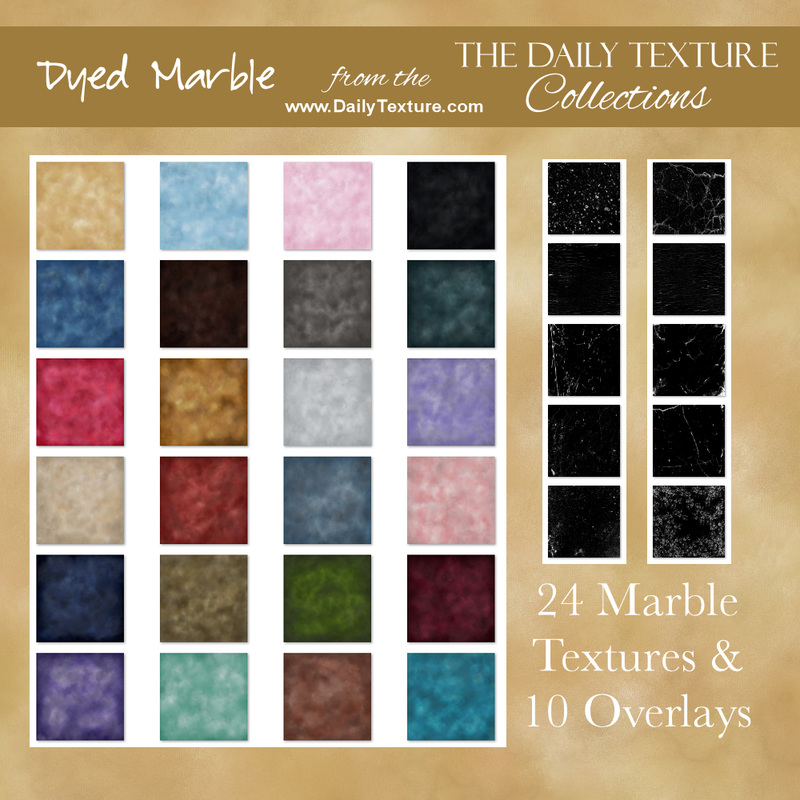












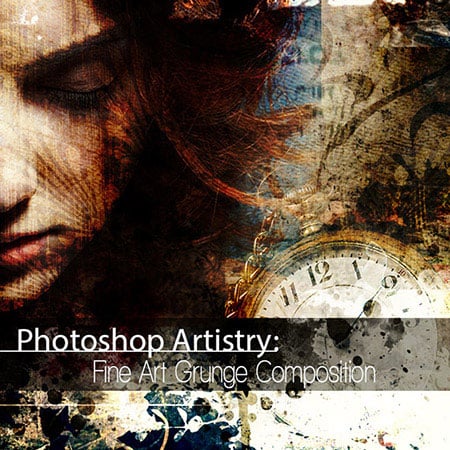
 RSS Feed
RSS Feed