The Daily Texture for 12/30/2015 |
| Today's Daily Texture is all about the SUN, which we've seen so little of here lately during the early winter. I paired this texture with another photo of cute little Delta, a Chocolate Labrador Retriever puppy. On the day I was a photographing her, the sun was fleeting, only peeking out for small moments. I caught her as she turned upside down and she opened her paws as if to welcome it's warmth. I used this texture on top of her original photo, in two layers. One was a multiply layer at 100% with some of that layer masked off her face and belly. The second layer was a soft light one, also at 100% with some masked off her face and belly as well. This texture was the perfect choice to accentuate the glow she had on her sweet little nose. :) | Like this texture? Buy it here. Commercial Use OK. |
The Daily Texture for 12/29/2015
Dark Flight
I used the texture as a background, and then duplicated it, placing it on top as a soft light layer at 100%. I masked some of this layer off the bird's face, wings and fish to keep the lighting bright enough there. Then I duplicated the texture layer again and placed it on top in Color Dodge mode at 100%, which helped to brighten and add interest to the image as a whole. I usually only use that mode in lower opacities, but the 100% worked well for this image.
The Daily Texture for 12/28/2015
Nature's Spotlight 2
| I had so much fun with yesterday's texture, I decided to make a second one in some different tones. I paired this one with a grizzly bear photo taken at the zoo. After masking away his background to reveal the texture underneath, I duplicated the texture layer and set it to multiply, which darkened things considerably. I liked the way it looked on the bottom, but masked away some of this layer on the top to keep the strong light on the bear. |
The Daily Texture for 12/27/2015
Nature's Spotlight
The Daily Texture for 12/23/2015
Impending Storm
The Daily Texture for 12/22/2015
Glory
| If you have an image which is backlit and you want to keep that lighting in your final art, Today's Daily Texture will do just that! I paired it with this photograph of a deer who was in a field with backlighting. It blended perfectly in this scenario! I used the texture as a background, and also as a soft light layer on top at about 50% to enhance the glow already present in the original photo. |
Today's Daily Texture
The Glow of Nature
| If you wish to add a lovely, antiqued glow to your photos, you'll love Today's Daily Texture. I used it as a background for this composite work, and I also used it as a multiply layer on top {masked off the bird and nest} and as a soft light layer to boost the glow and deepen the color a bit more. Using Topaz Lens Effects, I also added a gold reflector light to the left side, and in the same program module, I used the graduated neutral density filter to darken the bottom edge of the merged image. |
The Daily Texture for 12/18/2015
A Christmas Rose
| Today's Daily Texture is filled with wonderful golden tones, along with some splashes of rose red and a touch of light olive green. I had a vision here of what I wanted to do with this one - I wanted a dog holding a rose. Looking through three years of dog photos, I can't believe how difficult it was to find a dog with his/her mouth closed so I could insert the rose! I finally found a dark colored Cairn Terrier in the perfect pose. As an added bonus, I'd photographed a light colored Cairn Terrier at the same time, in the same light. So...I got more adventurous and decided to add this second dog into the art. Both photos were beyond horrible. Too much noise. Weird lighting. The kind of stuff you get when you're photographing a dog show indoors where it's about as difficult on the photographer as it can get! I had to make a lot of adjustments on this one. | The art ended up being a composite of three images - both dogs and the rose, paired with the texture as a background. I used Topaz Lens Effects to play with lighting on both the dogs. After merging, I darkened the area around their feet more to ground them, since I had masked away a large portion of the weird looking floor. |
The Daily Texture for 12/17/2015
December River Runoff
| Today's Daily Texture is a cool, wintery one, with just a touch of warmth on the right side that can be enhanced when layering the texture on top in various layer modes. I used this texture with a nice shot of a bluebird I acquired last week. He sat in shadow in a tree right above me on a cloudy day. I had to raise up my exposure to capture his details, and in doing so, I totally blew out the sky, so it was bright white behind him. I decided he needed some color, and this texture was the perfect one to add in with him! I masked away his white background, revealing the texture underneath. Then I placed the texture on top, setting it to overlay layer mode at 100% to complete the image and give everything a nice glow. |
The Daily Texture for 12/16/2015
Here Comes The Blue Sky
| You know that moment when the gray, dark, stormy clouds open up and that hint of blue sky appears once again? That's what Today's Daily Texture is all about! I used this texture with one of my buffalo photos taken at the local safari park. Despite the fact the bison had direct sunlight on him, this texture worked really well! I used the texture as a background, and as a multiply layer on top set to about 60%, with the left side and top side of that layer masked away to keep the light on the buffalo's face and back. |
You may find these two links useful:
• Frequently Asked Questions
• Helpful Links and Information
Many of you have asked me to teach in Photoshop -- but I am just learning myself in that software.
In my learning, I have discovered the best Photoshop training on the planet, and I have secured a special offer on this same training JUST FOR YOU! Click the button below to learn from my same trainer, and to save a HUGE amount on this lifetime access course:
Archives
April 2024
September 2023
July 2023
June 2023
May 2023
April 2023
March 2023
February 2023
January 2023
December 2022
November 2022
October 2022
August 2022
April 2022
March 2022
February 2022
December 2021
November 2021
October 2021
May 2021
February 2021
December 2020
November 2020
September 2020
July 2020
June 2020
April 2020
February 2020
December 2019
November 2019
September 2019
July 2019
May 2019
April 2019
March 2019
February 2019
November 2018
October 2018
September 2018
August 2018
July 2018
June 2018
April 2018
March 2018
February 2018
January 2018
December 2017
September 2017
August 2017
July 2017
April 2017
January 2017
December 2016
November 2016
October 2016
September 2016
August 2016
July 2016
May 2016
April 2016
March 2016
February 2016
January 2016
December 2015
November 2015
October 2015
September 2015






















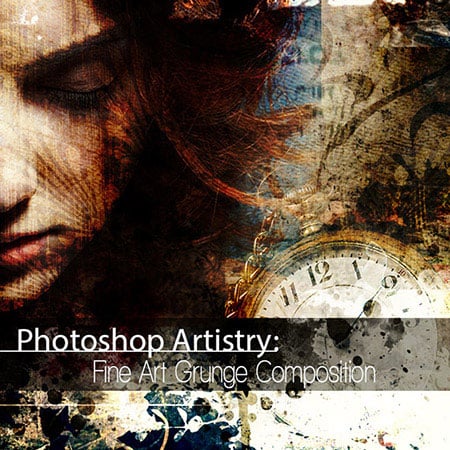
 RSS Feed
RSS Feed