|
A customer wrote me and asked if I would mind going over how to set up my Oil Glaze Preset in Topaz Impression 2...so here is a video with instructions, along with a PDF file you can download below. I suggest printing out the PDF file so you can look at it while setting up your preset. Be sure to set "coverage" to 1.00 in the preset - that line was cut off in my screenshots and doesn't show in the PDF file. **Note: I am using Topaz Impression 1 and 2, which I had purchased before Topaz Labs released the new Topaz Studio. Apparently, the only software they offer now is "Impression in Studio". I do not use Topaz Studio at this point, so I have no idea how to set up the preset in that version of the software. I'm sure it's very similar, however the settings panel may look different than they do in my video and PDF.
*textures used with the bison are from the Night Hunter Collection
|
Be sure to join the Daily Texture Mailing list to keep up to date on new collections!
You may find these two links useful: • Frequently Asked Questions • Helpful Links and Information In most of my videos, I use older software which I've used for years. Unfortunately, the software I use isn't being sold anymore.
Many of you have asked me to teach in Photoshop -- but I am just learning myself in that software. In my learning, I have discovered the best Photoshop training on the planet, and I have secured a special offer on this same training JUST FOR YOU! Click the button below to learn from my same trainer, and to save a HUGE amount on this lifetime access course: Please note: Some collections shown in older blog posts have been retired and are no longer available. The blog posts have been left for you to view for learning purposes and examples of what can be done using the Daily Texture resources. As always, for the most current available collections, please visit the store here.
Archives
April 2024
|
||||||



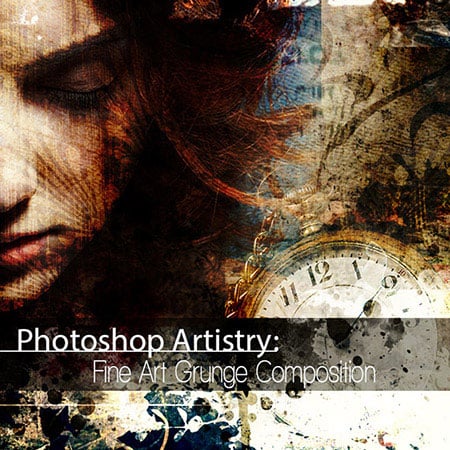
 RSS Feed
RSS Feed