|
If you subscribe to the Daily Texture Newsletter, you'll remember me mentioning a new food photography workshop my friend Denise Love with 2 Lil Owls released. One of my challenges this year is to learn how to photograph something different and totally out of my element...well, food is it! :) I created this art from a photo of a salad I eat frequently. I wanted to get a bit "Artsy" with my photo, so I used Topaz Impression on the salad photo, and added some texture on top from my Coastal Collection. To make the recipe area look a bit more interesting, I added one of the textures from the Unpredictable Collection. I resized that texture and rearranged it on the canvas to just give a little more interest on the right side. And then I added the recipe in my regular photo editing software. If you like shrimp, btw, this is a great, quick little salad! :) And if you want to take a challenge and learn more about food photography and get more creative with food photos, click the button below to visit Denise's workshop page: Texture Collections Used For This Art:A Little Something You'll LOVE......to show you all how much I appreciate you. Enjoy this FREE Valentine Heart Ornament...blend your favorite subject right into the center of the heart...make some Valentine's Day cards...put some words on it...just have a little fun creating with my original, painted, red Valentine heart! And if you haven't grabbed our retired Be My Valentine Set - we've brought it back out just until Valentine's Day -- and it's on sale! The Be My Valentine Texture Collection features 12 lovely textures for your favorite Valentine's Day subjects. As a bonus, we've included a grouping of 17 words and phrases for you to overlay on your work if you want to add a specific Valentine message. {that's where the words came from in my Eagle Valentine above!} Only available until February 14, 2018!
If you're a bird photographer, I'm sure this has happened...You get a GREAT flight shot, only to see the bird is too far off to one side, and/or the wing is cropped off. Don't trash that photo! By using a carefully selected background texture, and by doing a little masking, you can turn that photo into a work of fine art. Watch how I transformed this image: Into this ART:
|
Be sure to join the Daily Texture Mailing list to keep up to date on new collections!
You may find these two links useful: • Frequently Asked Questions • Helpful Links and Information In most of my videos, I use older software which I've used for years. Unfortunately, the software I use isn't being sold anymore.
Many of you have asked me to teach in Photoshop -- but I am just learning myself in that software. In my learning, I have discovered the best Photoshop training on the planet, and I have secured a special offer on this same training JUST FOR YOU! Click the button below to learn from my same trainer, and to save a HUGE amount on this lifetime access course: Please note: Some collections shown in older blog posts have been retired and are no longer available. The blog posts have been left for you to view for learning purposes and examples of what can be done using the Daily Texture resources. As always, for the most current available collections, please visit the store here.
Archives
April 2024
|













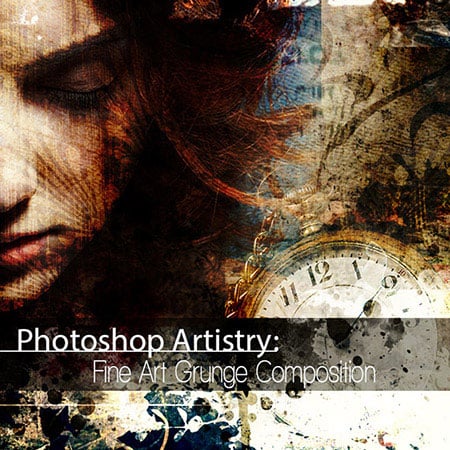
 RSS Feed
RSS Feed