|
In this video, I show you how I use auto-painting software to create a more realistic painted image. Most auto-painting software presets use the same size brush throughout, which is not necessarily how a piece would be painted in the studio. I show you how I use three layers of an auto painting preset -- with slight changes in brush size on each layer -- to create a painting just as I would when painting it in my studio and using different brush sizes. |
Be sure to join the Daily Texture Mailing list to keep up to date on new collections!
You may find these two links useful: • Frequently Asked Questions • Helpful Links and Information In most of my videos, I use older software which I've used for years. Unfortunately, the software I use isn't being sold anymore.
Many of you have asked me to teach in Photoshop -- but I am just learning myself in that software. In my learning, I have discovered the best Photoshop training on the planet, and I have secured a special offer on this same training JUST FOR YOU! Click the button below to learn from my same trainer, and to save a HUGE amount on this lifetime access course: Please note: Some collections shown in older blog posts have been retired and are no longer available. The blog posts have been left for you to view for learning purposes and examples of what can be done using the Daily Texture resources. As always, for the most current available collections, please visit the store here.
Archives
April 2024
|



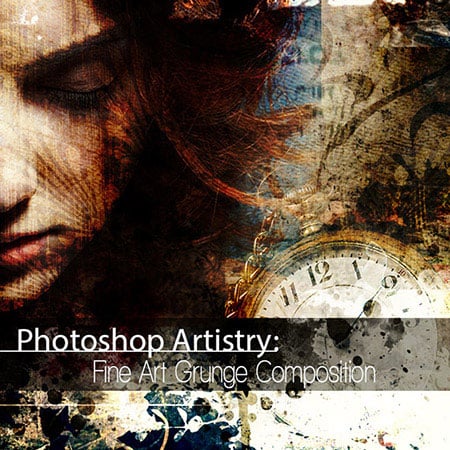
 RSS Feed
RSS Feed