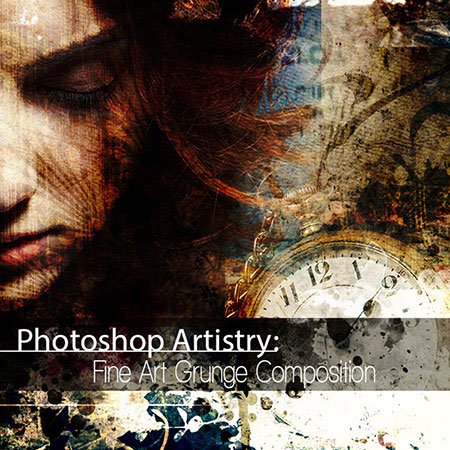Video # 1
Learn How To Turn Your Photos Into Art
Being an artist and not a software instructor, I find it challenging to explain my process sometimes. I've created two videos below, one to show you and explain how I edit in Photoshop, and one to show you and explain how I work in Procreate when blending photos with textures. I hope you will find these helpful on your journey!
Video #2
Turning My Owl Into Art in Photoshop:
|
If you wish to learn EVERYTHING you can possibly need to know when using Photoshop or Photoshop Elements to create your photo art, AND if you want to step up your game on your artistic creations, I have something very special for you!
In my own learning, I have discovered the best Photoshop training on the planet, and I have secured a special offer from my personal teacher, Sebastian Michaels, on this same training JUST FOR YOU! Click the button below to learn, and to save a HUGE amount on this lifetime access course. Sebastian has graciously extended this offer to all of my customers! P.S. Don't be fooled by the "grunge" part of this course - while the course does teach a lot about grungy techniques, it is very in depth about every function in Photoshop you need to know to create fabulous art - even if you don't want to create the grunge look. :) |
Video #3
Turning My Owl Into Art in Procreate {iPad}:
Most of my tutorials on this website were created by masking and doing various other things in Topaz PhotoFX Lab. Topaz has discontinued this product, unfortunately, but as long as your software allows layering and masking, you can replicate things in your software of choice.
Click here to view all the archived tutorials. You will also find several videos using that software throughout this website on various product pages, and in older blog posts. If you're still using Topaz PhotoFX Lab, or if you're just in need of inspiration, feel free to watch them! :)
Jai also publishes some of her art videos on YouTube here.
Click here to view all the archived tutorials. You will also find several videos using that software throughout this website on various product pages, and in older blog posts. If you're still using Topaz PhotoFX Lab, or if you're just in need of inspiration, feel free to watch them! :)
Jai also publishes some of her art videos on YouTube here.