The Daily Texture for 11/16/2015 |
| Like this texture? Buy it here. Commercial Use OK. | Today's Daily Texture is another with an abstract touch. Featuring rich, dark, forest greens and browns, this one is an interesting background to use with a variety of subjects. I paired it with this Siamang Ape photo. I thought it suited this small ape perfectly, since, after all, his normal habitat would be swinging from the trees in the forest! First I used the texture as a background, and then placed it on top as a multiply layer at about 50%. I masked some of this multiply layer off his body, specifically off his face and head, as I wanted to maintain that lovely backlighting along the top edge of his head. The original ape photo was quite a bit noisy, so I took the merged image into Topaz Impression. I duplicated the merged image a couple of times, and ran a couple of custom presets on it, masking away the background on each of those layers, in order to keep the original textured background intact underneath. With the Topaz Impression painted presets applied to just the ape, I was able to give him a more painterly look to blend better with the textured background. |
The Daily Texture for 11/11/2015
Bronze and Blue
| Sometimes, I like a texture which is more abstract in nature, such as Today's Daily Texture, Bronze and Blue. It makes things very interesting when paired with something soft, such as this group of vibrant blue Iris flowers. It takes the original image to a whole new artistic level with its unpredictable strokes and complimentary colors! I used the texture as a background and also as a soft light layer on top, set to about 50% to achieve this result. |
The Daily Texture for 11/10/2015
November Shoreline
The Daily Texture for 11/09/2015
Swan Feathers In The Rain
The Daily Texture for 11/08/2015
Night Lights At Dusk
| Today's Daily Texture is a darker blue/gray one, with a glorious burst of autumn yellow in the form of a landscape and water reflection. I paired this texture with one of my bald eagle photos. After masking away the eagle's background and blending him with the texture underneath, I took the merged image into Corel Painter 16 and painted just the eagle, so he would have a painterly look to go along with the painted texture. Then I adjusted the colors, boosting the saturation and brightness just a little to expand the overall glow of the image. |
The Daily Texture for 11/07/2015
A Radiant Day
| Since so many of you have been enjoying the impressionist style free texture I released earlier this week, I decided to do another one, creating a garden like scene using impressionist brushes on top of my original chalk texture. I placed Miss Dixie Peaches in this makeshift garden, being careful to darken her on the bottom so she blended well with the texture underneath. And then I placed the texture on top, setting it to soft light at about 50% in order to enrich and brighten the colors a little more. Something was missing though...so I decided to add in one of my flying birds. I used a bluebird, so he could blend in with the blue of the sky in the background. The bird was a little too sharp, so I softened him up, to indicate he was not on the same plane as Dixie. |
The Daily Texture for 11/06/2015
Fall Fog Rising
| Today's Daily Texture is so versatile! It features lovely peachy-orange tones paired with some soft blue-green. Keep it soft {thinking BABIES and CHILDREN here...sweet kittens and puppies...or even a mist over a lake!}, or darken it up a bit as I did in the example, by using it as overlay layers on top. I used it as a background for the camel, and then duplicated it twice and placed those layers on top. The first was set to multiply at about 30% which gave it the darker tones, and the second was set to overlay at 100%, with the saturation reduced on that layer to about 50% less. This kept the colors under control, but still gave the overall image additional light and deepened colors around the edges. |
You may find these two links useful:
• Frequently Asked Questions
• Helpful Links and Information
Many of you have asked me to teach in Photoshop -- but I am just learning myself in that software.
In my learning, I have discovered the best Photoshop training on the planet, and I have secured a special offer on this same training JUST FOR YOU! Click the button below to learn from my same trainer, and to save a HUGE amount on this lifetime access course:
Archives
April 2024
September 2023
July 2023
June 2023
May 2023
April 2023
March 2023
February 2023
January 2023
December 2022
November 2022
October 2022
August 2022
April 2022
March 2022
February 2022
December 2021
November 2021
October 2021
May 2021
February 2021
December 2020
November 2020
September 2020
July 2020
June 2020
April 2020
February 2020
December 2019
November 2019
September 2019
July 2019
May 2019
April 2019
March 2019
February 2019
November 2018
October 2018
September 2018
August 2018
July 2018
June 2018
April 2018
March 2018
February 2018
January 2018
December 2017
September 2017
August 2017
July 2017
April 2017
January 2017
December 2016
November 2016
October 2016
September 2016
August 2016
July 2016
May 2016
April 2016
March 2016
February 2016
January 2016
December 2015
November 2015
October 2015
September 2015


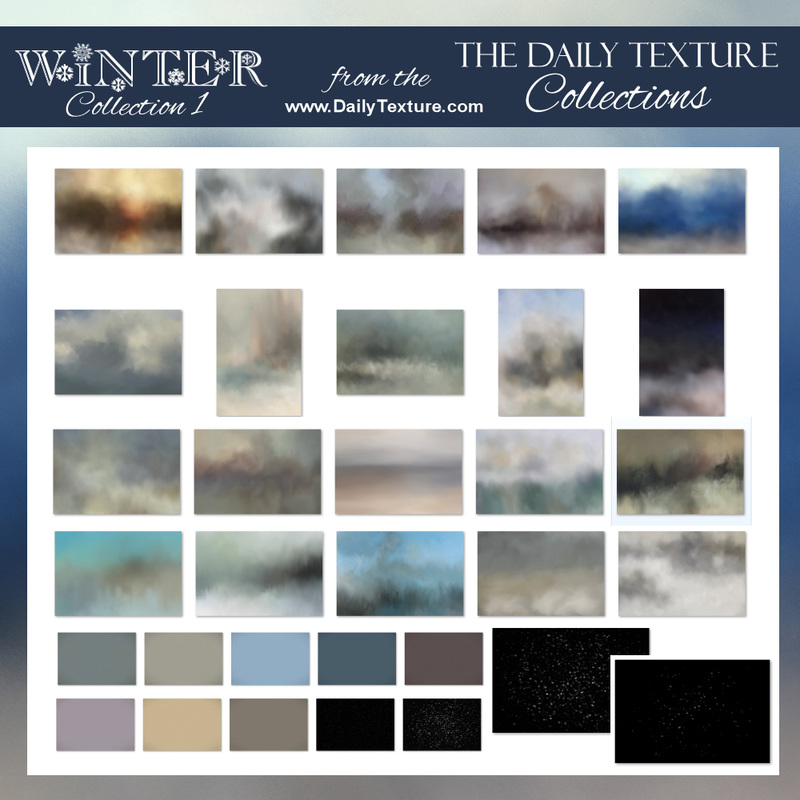




















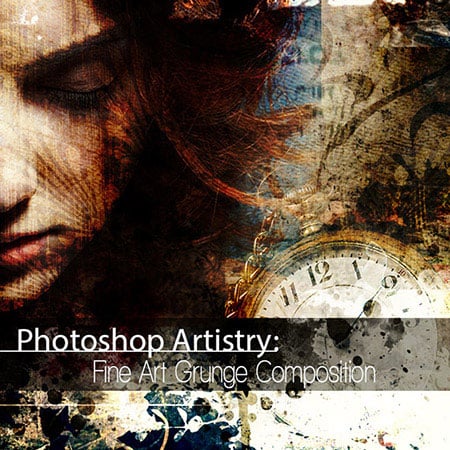
 RSS Feed
RSS Feed