|
Good Morning! Fall is in the air here in Tennessee, and believe it or not, I still have a few magnolia flowers blooming. A customer asked me recently about creating flower art and how I get the softness and cloud-like look. So I decided to do a short video for you guys. I hope this is helpful! Key Points: • It's all in the masking! Flower on top of texture, mask away edges using a large, round, soft brush. • Mask right over the edges of petals and leaves, varying size and opacity of the brush • Duplicate the bottom texture layer and put it on top - try various layer modes and opacities for that layer. This brings the color and texture of the actual texture right into your flower • Use textures from different collections if desired. Mask away parts of the texture layer if necessary. The Collections I Used:Comments are closed.
|
Be sure to join the Daily Texture Mailing list to keep up to date on new collections!
You may find these two links useful: • Frequently Asked Questions • Helpful Links and Information In most of my videos, I use older software which I've used for years. Unfortunately, the software I use isn't being sold anymore.
Many of you have asked me to teach in Photoshop -- but I am just learning myself in that software. In my learning, I have discovered the best Photoshop training on the planet, and I have secured a special offer on this same training JUST FOR YOU! Click the button below to learn from my same trainer, and to save a HUGE amount on this lifetime access course: Please note: Some collections shown in older blog posts have been retired and are no longer available. The blog posts have been left for you to view for learning purposes and examples of what can be done using the Daily Texture resources. As always, for the most current available collections, please visit the store here.
Archives
April 2024
|




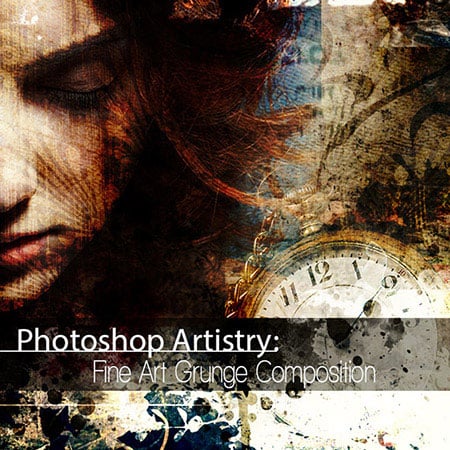
 RSS Feed
RSS Feed