|
Several of you have asked me about painting your photos in Procreate on the iPad, so I thought I'd do a demo of one of my recent pieces. In video 1 below, I take you through editing the photo, blending the photo with textures, and then painting the photo in Topaz Impression to create a "pre-painting". Then in video 2 below, I take you into Procreate to actually repaint the merged image I completed in video #1. I hope some of you will find this helpful when carrying your photos one step farther and creating paintings from them. This is the original photo I start with in video #1: Below is the image result at the end of video #1: Video #1Video #2 - Painting In ProcreateBelow is the finished painting from Procreate. I did do three additional things to the image after getting it from Procreate back to my computer. First, I ran Topaz Clarity Fur and Feathers 1 on the image. Then I merged and duplicated that image. Then using Topaz Restyle, I chose a dark brown preset, which I set to 20% opacity - this helped tone down the yellow/greens a bit and give the overall image a more earthy tone. And finally, I added a texture from the Mesmerized Collection on top, set to soft light layer mode at 30% just to give a little more interest to the final work.
Comments are closed.
|
Be sure to join the Daily Texture Mailing list to keep up to date on new collections!
You may find these two links useful: • Frequently Asked Questions • Helpful Links and Information In most of my videos, I use older software which I've used for years. Unfortunately, the software I use isn't being sold anymore.
Many of you have asked me to teach in Photoshop -- but I am just learning myself in that software. In my learning, I have discovered the best Photoshop training on the planet, and I have secured a special offer on this same training JUST FOR YOU! Click the button below to learn from my same trainer, and to save a HUGE amount on this lifetime access course: Please note: Some collections shown in older blog posts have been retired and are no longer available. The blog posts have been left for you to view for learning purposes and examples of what can be done using the Daily Texture resources. As always, for the most current available collections, please visit the store here.
Archives
April 2024
|




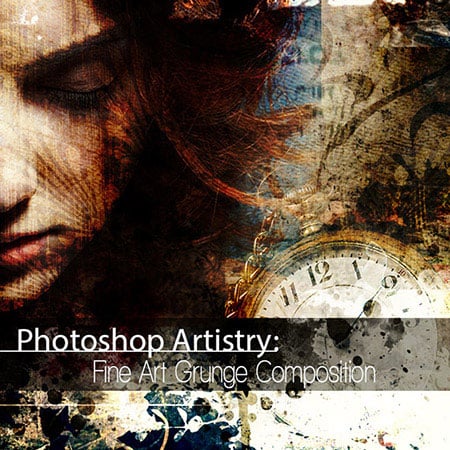
 RSS Feed
RSS Feed