...But I Know Someone Who WILL!Many of you know I've been using older software for years - you've seen it in my videos. Of course, the software I use from way-back-when is no longer being sold. Which makes things kind of challenging. I get asked all the time... Do You Have Videos On How To Do This In Photoshop?And unfortunately, my answer is NO, simply because I haven't been using it myself. I cannot teach you what I'm not familiar with, and it would be a disservice to you if I tried. I did a survey recently on my group about which PAINTING programs group members were using the most. The answer really, really shocked me -- most people are using Photoshop for painting, as well as photo editing! It was then I decided to give Photoshop a closer look. The Facts• Photoshop is the industry standard for photo editing • All the professionals I know and associate with use Photoshop. I'm the oddball! • Photoshop has everything one needs, all wrapped into ONE program • Photoshop has great PAINTING ability as well as photo editing ability • Photoshop is constantly updated, yet they don't make such drastic changes that the entire software, or your entire way of thinking and working, has to change. Training In PhotoshopBefore deciding to try Photoshop, I started my regular perusal of YouTube, looking for videos on how to do what I do. I found a few good videos, but everything I found was small pieces of the things I needed to know. I realized I was spending HOURS on this, and felt like I was spinning my wheels and really getting nowhere. :( I started looking for another answer for how I could learn in a more streamlined way, and I found the something amazing right under my nose! PhotoShop ArtistryAs many of you know, I've been working with Sebastian Michaels for many years, providing texture collections to his members. I knew Sebastian taught a Photoshop course, but I never looked into it because I didn't use Photoshop. Once I did my survey about what most people use for painting, and decided to give Photoshop another look, it dawned on me -- Sebastian has a course in Photoshop! I decided to take the course. And frankly, I am blown away! His teaching is AH-MAZ-ING! Starting at the beginning in module one, from what each little button and menu choice does, all the way through to learning the tasks needed to do highly composited, multiple-layered fine art creations, this course HAS IT ALL! Now...don't get me wrong...if you have a workflow you like using other software and you're happy with it, I'm not trying to convince you to switch to Photoshop. But if you ARE ready to use Photoshop, or if you're struggling to learn Photoshop, then take a look below at the modules in this course. I'm on Module 1 right now, but I admit I've peeked at Module 2. :) In the first two modules, you'll learn how to do the basic work like I do in my videos where I use other software. Then you'll move into even more creative photo-art when you get to modules 3 and 4. I Have Secured A Special Deal For |
Be sure to join the Daily Texture Mailing list to keep up to date on new collections!
You may find these two links useful: • Frequently Asked Questions • Helpful Links and Information In most of my videos, I use older software which I've used for years. Unfortunately, the software I use isn't being sold anymore.
Many of you have asked me to teach in Photoshop -- but I am just learning myself in that software. In my learning, I have discovered the best Photoshop training on the planet, and I have secured a special offer on this same training JUST FOR YOU! Click the button below to learn from my same trainer, and to save a HUGE amount on this lifetime access course: Please note: Some collections shown in older blog posts have been retired and are no longer available. The blog posts have been left for you to view for learning purposes and examples of what can be done using the Daily Texture resources. As always, for the most current available collections, please visit the store here.
Archives
April 2024
|
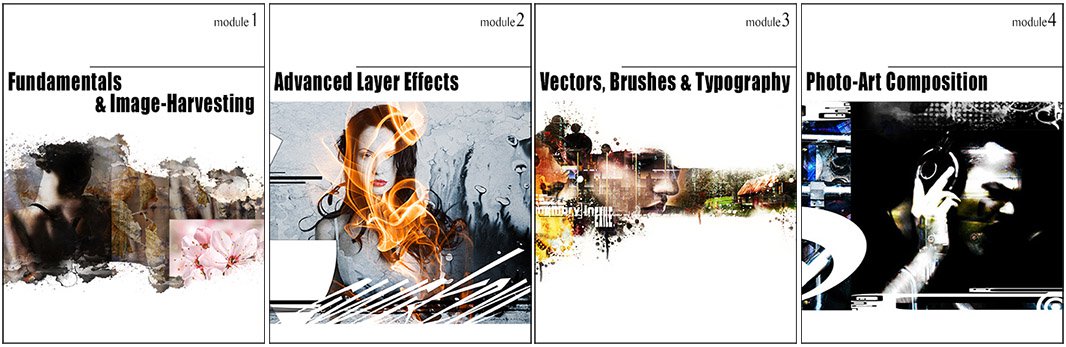

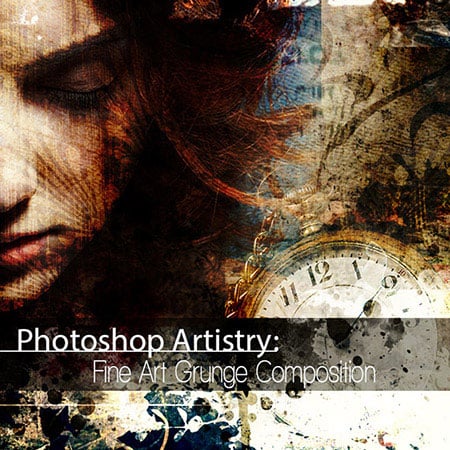
 RSS Feed
RSS Feed