|
Pet photography is a growing industry, and as a photographer, you want to stand out from the crowd. One way to do this is by using textures, backgrounds, and digital painting to enhance your pet portraits. Textures, backgrounds and digital painting can all add depth, interest, and a unique touch to your photos. In this blog post, we'll explore how you can use textures, backgrounds, and digital painting to enhance your pet portraits for your pet portrait business. Using TexturesUsing textures in post-processing is a great way to enhance your pet portraits and add a unique touch to your photos. Here are some tips on how to use textures in post-processing: 1. Choose the Right Texture When using textures in post-processing, it's important to choose the right texture that will enhance your photo. Look for textures that complement the mood and theme of your photo, and that add interest and depth to the image. For example, if you are taking a photo of a dog in a park, you may want to use a texture that adds depth to the grass or leaves in the photo. Alternatively, if you are taking a photo of a cat with a more delicate personality, you may want to use a texture that adds a soft and feminine touch to the image. 2. Apply the Texture Once you have chosen the texture you want to use, you can apply it to your photo using editing software like Photoshop or Paint Shop Pro. There are several ways to apply a texture to your photo, including using a blending mode or a layer mask. When applying a texture, it's important to adjust the opacity and blending mode to ensure that it looks natural and doesn't overwhelm the photo. You may also want to adjust the color of the texture to match the colors in your photo. 3. Blend the Texture After applying the texture to your photo, you may want to blend it with the original image to make it look more natural. You can do this by using a layer mask to selectively blend the texture with the original image, especially around the edges of the subject. Using a layer mask allows you to remove the texture from certain areas of the photo, such as the main subject or other important elements. This helps to ensure that the texture doesn't distract from the main subject of the photo. 4. Experiment with Different Textures Finally, when using textures in post-processing, it's important to experiment with different textures to see which ones work best for your photos. We have many texture packs available online that you can use to add interest and depth to your photos. Our textures can also be used as backgrounds, which will help tone your image and get rid of any distracting background elements which may be in your pet photo. By experimenting with different textures, you can find the ones that complement your photos the best and add a unique touch to your pet portraits. Using textures in post-processing is a great way to enhance your pet portraits and add a unique touch to your photos. By choosing the right texture, applying it correctly, blending it with the original image, and experimenting with different textures, you can create beautiful and interesting pet portraits that stand out from the crowd. Using Different BackgroundsUsing different backgrounds is a great way to give your pet portraits a new sense of place and create a unique look for your photos. Here are some tips on how to use different backgrounds to enhance your pet portraits: 1. Choose the Right Background When choosing a background for your pet portrait, it's important to consider the mood and theme of your photo, as well as the personality of your pet. You want to choose a background that complements the colors, textures, and tones in your photo and adds interest and depth to the image. For example, if you are taking a photo of a dog with a more rugged personality, you may want to use a background that has a more rustic or outdoor feel to it. Alternatively, if you are taking a photo of a cat with a more delicate personality, you may want to use a background that has a softer, more feminine look to it. 2. Use a Physical or Digital Background You can use either a physical or digital background for your pet portraits. A physical background is a tangible object or material that you can use as a backdrop for your photo, such as a piece of fabric, a blanket, or a natural element like rocks or leaves. On the other hand, a digital background is an image that you can add to your photo using editing software like Photoshop or Paint Shop Pro. There are many digital background packs available on our website which you can use to add interest and depth to your photos. 3. Match the Background to the Pet's Personality When using a background to enhance your pet portraits, it's important to match the background to the pet's personality. This helps to create a cohesive and interesting photo that reflects the pet's unique characteristics. For example, if you are taking a photo of a cat with a more playful personality, you may want to use a background that has bright colors or patterns to match their energy. Alternatively, if you are taking a photo of a dog with a more serious or stoic personality, you may want to use a background that has a more muted or neutral tone to match their demeanor. 4. Consider the Lighting When using a background for your pet portraits, it's important to consider the lighting of the photo. The lighting can affect the way the background looks in the photo, and it can also affect the way the pet appears in the image. For example, if you are using a physical background, you may want to position your pet so that they are facing the light source to avoid shadows or uneven lighting on the background. Alternatively, if you are using a digital background, you may want to adjust the brightness, contrast, or saturation to match the lighting of the original photo. Using different backgrounds is a great way to give your pet portraits a new sense of place and create a unique look for your photos. By choosing the right background, using a physical or digital background, matching the background to the pet's personality, and considering the lighting of the photo, you can create beautiful and interesting pet portraits that stand out from the crowd. Create A Digital Painting Of Your Pet PortraitTurning a pet's photo into a digital painting is a great way to create a unique and personalized piece of art that your clients will love. This process involves using digital painting software {such as Photoshop, Corel Painter, or Procreate} or techniques to create a painted effect on the photo, which can be printed and framed or used on a variety of products like canvas prints, phone cases, or mugs. Here are some ways turning a pet's photo into a digital painting can increase sales of prints and other products: 1. Personalization By turning a pet's photo into a digital painting, you are creating a one-of-a-kind piece of art that is personalized to the client's pet. This adds a special and sentimental value to the piece, making it more likely that the client will want to purchase prints or products featuring their beloved pet. 2. Artistic Appeal Digital paintings have a unique artistic appeal that can enhance the overall aesthetic of your pet portraits. The painted effect adds texture, depth, and dimension to the photo, making it more visually interesting and appealing to clients. 3. Versatility Once you have created a digital painting from the pet photo, you can place it on a variety of products and prints. This allows you to offer a wider range of products to your clients, increasing the likelihood that they will purchase from your business. 4. Higher Price Point Because digital paintings are a more specialized and personalized product, they can command a higher price point than regular prints or products. This can increase your profits and help to grow your business over time. Overall, turning a pet's photo into a digital painting is a great way to add value to your pet portrait business and increase sales of prints and other products. By offering this unique and personalized service, you can differentiate yourself from other pet portrait photographers and create a loyal customer base that will keep coming back for more. Products You Can Offer Your ClientsHere are some of the different kinds of products you can offer to your clients through your photography website, which can increase revenue:
1. Prints Offering prints of your pet portraits is a great way to generate revenue for your business. You can offer prints in a variety of sizes and materials, such as traditional paper prints, canvas prints, or metal prints. Offering different print sizes and materials allows you to offer different price points to cater to a wider range of clients. 2. Other Art Products In addition to traditional prints, you can also offer other types art products featuring your pet portraits. This includes products such as framed prints, gallery wraps, or acrylic prints, and even products such as tapestries and blankets. Offering other types of wall art is a great way to showcase your pet portraits as a statement piece in the home, which can help to increase the perceived value of your photography services. 3. Digital Files Offering digital files of your pet portraits allows your clients to share their images online or make their own prints. This is a convenient option for clients who want to use their images on social media, create their own photo books, or print their own products. You can offer digital files as individual images or as a package deal. 4. Photo Books Creating custom photo books featuring your pet portraits is a great way to offer a high-end product to your clients. You can design the layout of the book, choose the photos to include, and offer a variety of cover options such as leather, linen, or hardcover. Offering photo books can increase the perceived value of your photography services and provide a tangible keepsake for your clients. 5. Additional Fun Photo Gifts Clients Enjoy You can also offer a variety of gift products which feature your pet portraits, such as phone cases, mugs, or tote bags. These products can be customized with the pet's portrait, which can increase the perceived value of the product and create a unique and personalized item for your client. In conclusion, offering a range of products to your pet portrait clients can help to increase revenue for your photography business. By offering prints, other art products, digital files, photo books, and other fun photo gifts, you can cater to a wider range of clients and increase the perceived value of your photography services. Comments are closed.
|
Be sure to join the Daily Texture Mailing list to keep up to date on new collections!
You may find these two links useful: • Frequently Asked Questions • Helpful Links and Information In most of my videos, I use older software which I've used for years. Unfortunately, the software I use isn't being sold anymore.
Many of you have asked me to teach in Photoshop -- but I am just learning myself in that software. In my learning, I have discovered the best Photoshop training on the planet, and I have secured a special offer on this same training JUST FOR YOU! Click the button below to learn from my same trainer, and to save a HUGE amount on this lifetime access course: Please note: Some collections shown in older blog posts have been retired and are no longer available. The blog posts have been left for you to view for learning purposes and examples of what can be done using the Daily Texture resources. As always, for the most current available collections, please visit the store here.
Archives
April 2024
|

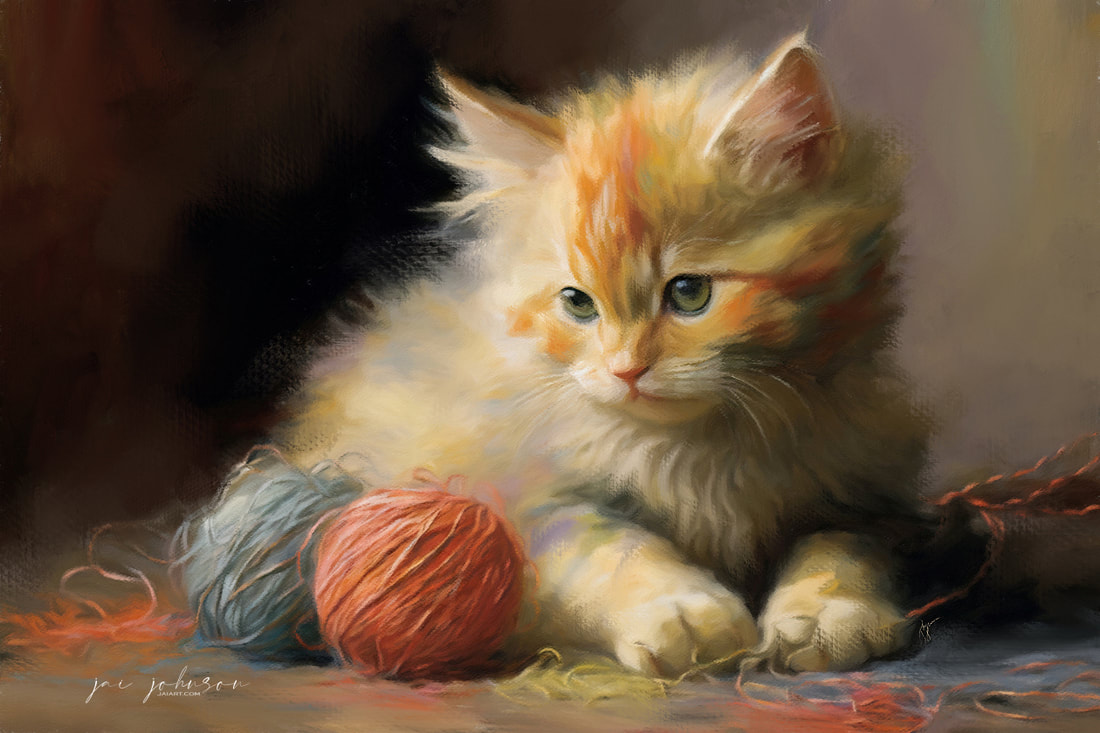

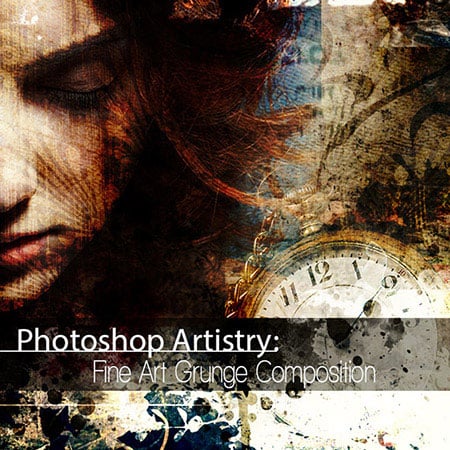
 RSS Feed
RSS Feed