|
Blending songbird photos with still life photos of flowers in vases can result in beautiful and unique artwork. Here are some tips on how to blend these types of photos together: Step 1: Choose Your Photos Start by choosing your songbird photo and one of the still life floral backgrounds. Make sure the colors in both photos complement each other well. You might consider choosing a photo of flowers that have similar colors to the bird's feathers or that contrast nicely with the bird. Step 2: Edit Your Photos Before blending together, make sure to edit them first. You can adjust the brightness, contrast, and saturation of each if necessary to create a cohesive look between the two. Step 3: Blend Your Photos Using photo editing software, blend the photos together. You can place the bird in the vase among the flowers, perch it on the edge of the vase, or have it fly above the vase if your photos is of a flying bird. To make the bird look like it is a part of the still life, adjust the lighting to make the shadows and highlights match. Step 4: Add Final Touches To enhance the final image, you can add additional elements or effects. You might add a filter to create a vintage look or add text to the image, or add one of our many textures on top to give a whole new look to your art. You can also crop the image to emphasize certain parts of the composition or adjust the saturation to make the colors pop. Step 5: Share Your Artwork Finally, once you're satisfied with the final result, you can share your artwork on social media, in online galleries, or even in physical galleries or exhibitions. You can also print your artwork as a canvas or a framed print. Blending songbird photos with still life photos of flowers in vases can result in stunning works of art that showcase the beauty of nature. It's a great way to give a new look to songbird photos! Also consider adding butterflies and other small insects, or even small reptiles, like cute little tree frogs, into your designs. By following these steps, you can create a unique composition that is both creative and visually striking. Good luck and have fun creating! Collections Used To Create The Above Art:Comments are closed.
|
Be sure to join the Daily Texture Mailing list to keep up to date on new collections!
You may find these two links useful: • Frequently Asked Questions • Helpful Links and Information In most of my videos, I use older software which I've used for years. Unfortunately, the software I use isn't being sold anymore.
Many of you have asked me to teach in Photoshop -- but I am just learning myself in that software. In my learning, I have discovered the best Photoshop training on the planet, and I have secured a special offer on this same training JUST FOR YOU! Click the button below to learn from my same trainer, and to save a HUGE amount on this lifetime access course: Please note: Some collections shown in older blog posts have been retired and are no longer available. The blog posts have been left for you to view for learning purposes and examples of what can be done using the Daily Texture resources. As always, for the most current available collections, please visit the store here.
Archives
April 2024
|

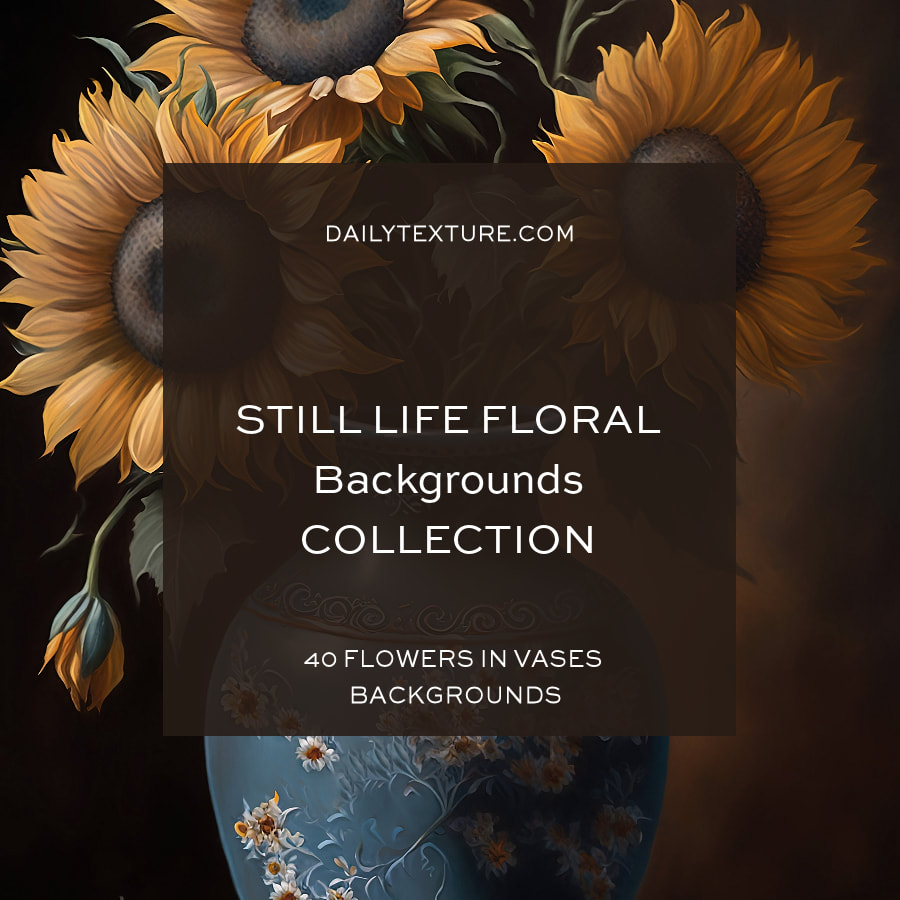


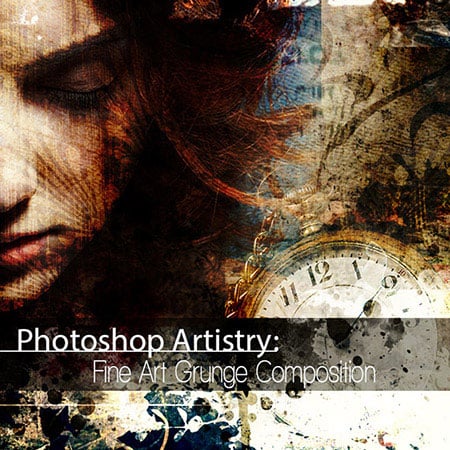
 RSS Feed
RSS Feed